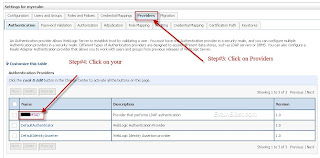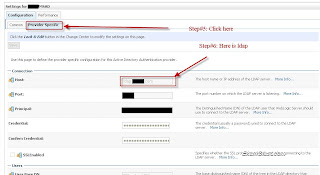Sunday, December 9, 2012
Sunday, November 18, 2012
Failed to construct stop command for proc
11/10/15 14:13:23 [ons-internal] ONS server initiated
11/10/15 14:13:23 [pm-internal] PM state directory exists: /gembin/oracle/product/10.1.3/SOA/opmn/logs/states
11/10/15 14:13:23 [pm-internal] OPMN server ready. Request handling enabled.
11/10/15 14:13:23 [pm-requests] Request 3 Started. Command: /start?process-type=HTTP_Server
11/10/15 14:13:23 [pm-process] Starting Process: HTTP_Server~HTTP_Server~HTTP_Server~1 (1623668328:0)
11/10/15 14:13:26 [pm-process] Process Alive: HTTP_Server~HTTP_Server~HTTP_Server~1 (1623668328:26696)
11/10/15 14:13:26 [pm-requests] Request 3 Completed. Command: /start?process-type=HTTP_Server
11/10/15 14:13:41 [pm-requests] Request 8 Started. Command: /start?process-type=home
11/10/15 14:13:41 [pm-process] Starting Process: default_group~home~default_group~1 (1623668329:0)
11/10/15 14:14:16 [pm-process] Process Alive: default_group~home~default_group~1 (1623668329:26760)
11/10/15 14:14:16 [pm-requests] Request 8 Completed. Command: /start?process-type=home
11/10/15 14:14:18 [pm-requests] Request 10 Started. Command: /start?process-type=oc4j_soa
11/10/15 14:14:18 [pm-process] Starting Process: soa_group~oc4j_soa~soa_group~1 (1623668330:0)
11/10/15 14:24:19 [pm-requests] Request 10 Completed. Command: /start?process-type=oc4j_soa
11/10/15 14:24:19 [pm-process] Stopping Process: soa_group~oc4j_soa~soa_group~1 (1623668330:26883)
11/10/15 14:24:19 [libopmnoc4j] Process Stop Error: soa_group~oc4j_soa~soa_group~1 (1623668330:26883)
11/10/15 14:24:19 [libopmnoc4j] Failed to construct stop command for proc: 1623668330
11/10/15 14:24:19 [libopmnoc4j] Forcefully Terminating Process: soa_group~oc4j_soa~soa_group~1 (1623668330:26883)
11/10/15 14:24:21 [pm-process] Process Stopped: soa_group~oc4j_soa~soa_group~1 (1623668330:26883)
11/10/15 14:52:48 [pm-internal] OPMN server stopped. Request handling disabled.
Solution ==>
Check for corrupted files and replace with back up files if you have and Remove below lock files
- scheduler_SCHEDULER_AIA_events.lock
- scheduler_SCHEDULER_AIA_notifications.lock.
Folder Location: ORACLE_HOME /j2ee/oc4j_soa/persistence/oc4j_soa_soa_group_1
Saturday, November 17, 2012
Authenctication failed or further authentication required in Oracle B2B
Error received in B2B while sending file to TPs FTP location:
oracle.tip.transport.TransportException: Authenctication failed or further authentication required. Status : 2at oracle.tip.transport.basic.SFTPFileSender.send(SFTPFileSender.java:173)
at oracle.tip.transport.b2b.B2BTransport.send(B2BTransport.java:312)
at oracle.tip.adapter.b2b.transport.TransportInterface.send(TransportInterface.java:1069)
at oracle.tip.adapter.b2b.msgproc.Request.outgoingRequestPostColab(Request.java:1801)
at oracle.tip.adapter.b2b.msgproc.Request.outgoingRequest(Request.java:1008)
at oracle.tip.adapter.b2b.engine.Engine.processOutgoingMessage(Engine.java:1213)
at oracle.tip.adapter.b2b.data.MsgListener.onMessage(MsgListener.java:836)
at oracle.tip.adapter.b2b.data.MsgListener.run(MsgListener.java:402)
at java.lang.Thread.run(Thread.java:534)
Solution:
Passowrd of FTP has been changed, please login TPs FTP server and check if existing password is working.Oracle SOA BPEL Process states
Oracle SOA BPEL Process states description
0 - STATE_INITIATED
1 - STATE_OPEN_RUNNING
2 - STATE_OPEN_SUSPENDED
3 - STATE_OPEN_FAULTED
4 - STATE_CLOSED_PENDING_CANCEL
5 - STATE_CLOSED_COMPLETED
6 - STATE_CLOSED_FAULTED
7 - STATE_CLOSED_CANCELLED
8 - STATE_CLOSED_ABORTED
9 - STATE_CLOSED_STALE
10 - STATE_CLOSED_ROLLED_BACK
Thursday, November 15, 2012
Logger name for human work flow in Oracle SOA 11g
Logger name for human work flow in Oracle SOA 11g
oracle.soa.services.workflow
Monday, November 12, 2012
exception on JaxRpc invoke: HTTP transport error: javax.xml.soap.SOAPException: java.security.PrivilegedActionException: oracle.j2ee.ws.saaj.ContentTypeException: Not a valid SOAP Content-Type: text/html; charset=UTF-8
We got below error while making webservice call to third party (Siebel)
<summary>
<summary>
exception on JaxRpc invoke: HTTP transport error: javax.xml.soap.SOAPException: java.security.PrivilegedActionException: oracle.j2ee.ws.saaj.ContentTypeException: Not a valid SOAP Content-Type: text/html; charset=UTF-8</summary>
Solution: Please check third party system's server, there might be server restart or application of some patch.
Poller raising Alert for exception : ORABPEL-11439
<2012-11-03 22:15:16,146> <INFO> <gemrtr.collaxa.cube.ws> <File Adapter::Outbound> Poller raising Alert for exception : ORABPEL-11439
<2012-11-03 22:15:16,145> <ERROR> <orartr.collaxa.cube.ws> <File Adapter::Outbound> Unable to login to server 'ftpexample.com'; FTP command USER returned unexpected reply code : 521
Solution: Please ftp to server ftpexample.com
Use below command -->
ftp ftpexample.com
provide user name and password.
B2B messages errored out due to “Duplicated exchange protocol message
Oracle B2B messages errored out due to "Duplicated exchange protocol message"
Solution:
Solution:
Discuss with your client and try to prefix to the b2bmessageid , so that the unique constraint (B2B.SYS_C006928) violated message can be resolved
List of tables , for daily work around in SOA 11g .
List of tables , for daily work around in SOA 11g .
AUDIT_TRAIL
CUBE_INSTANCE
CUBE_SCOPE
COMPOSITE_INSTANCE
COMPONENT_INSTANCE
MEDIATOR_CALLBACK
MEDIATOR_CORRELATION
BPEL_PROCESS_INSTANCES
BPEL_ACTIVITY_SENSOR_VALUES
BPEL_VARIABLE_SENSOR_VALUES
BPEL_FAULT_SENSOR_VALUES
AUDIT_DETAILS
DLV_MESSAGE
DLV_SUBSCRIPTION
BPEL_FAULTS_VW
BPEL_VARIABLE_ANALYSIS_REPORT
JCA_NATIVE_CORRELATION
VERSION
REFERENCE_INSTANCE
FILEADAPTER_IN
XREF_DATA
Sunday, November 11, 2012
Friday, November 2, 2012
B2B documents failed due to TransportException:SSL handshake
Problem Summary
---------------------------------------------------
B2B documents failed due to TransportException:SSL handshake
Message Transmission Transport Exception
Transport Error Code is OTA-HTTP-SEND-1000
StackTrace oracle.tip.transport.TransportException: [IPT_HttpSendError] HTTP encounters send error :.
at oracle.tip.transport.TransportException.create(TransportException.java:91)
at oracle.tip.transport.basic.HTTPSender.createTransportResponse(HTTPSender.java:848)
at oracle.tip.transport.basic.HTTPSender.send(HTTPSender.java:637)
at oracle.tip.transport.b2b.B2BTransport.send(B2BTransport.java:312)
at oracle.tip.adapter.b2b.transport.TransportInterface.send(TransportInterface.java:1069)
at oracle.tip.adapter.b2b.msgproc.Request.requestRetry(Request.java:3027)
at oracle.tip.adapter.b2b.engine.Engine.messageRetry(Engine.java:2856)
at oracle.tip.adapter.b2b.engine.Engine.handleTimeoutEvent(Engine.java:2730)
at oracle.tip.adapter.b2b.engine.Engine.processEvents(Engine.java:2485)
at oracle.tip.adapter.b2b.data.MsgListener.onMessage(MsgListener.java:530)
at oracle.tip.adapter.b2b.data.MsgListener.run(MsgListener.java:376)
at java.lang.Thread.run(Thread.java:534)
Caused by: java.io.IOException: javax.net.ssl.SSLException: SSL handshake failed: X509CertChainIncompleteErr
at oracle.security.ssl.OracleSSLSocketImpl.startHandshake(Unknown Source)
at HTTPClient.OracleSSL.getSSLSocket(OracleSSL.java:255)
at HTTPClient.OracleSSL.getSSLSocket(OracleSSL.java:263)
at HTTPClient.HTTPConnection.getSSLSocket(HTTPConnection.java:4220)
at HTTPClient.HTTPConnection.doConnect(HTTPConnection.java:4038)
at HTTPClient.HTTPConnection.sendRequest(HTTPConnection.java:3003)
at HTTPClient.HTTPConnection.handleRequest(HTTPConnection.java:2843)
at HTTPClient.HTTPResponse.handleResponse(HTTPResponse.java:769)
at HTTPClient.HTTPResponse.getStatusCode(HTTPResponse.java:196)
at oracle.tip.transpo
============================================
Solution ==>
Below logs shows this is for an issue with the certificates being used.
Caused by: java.io.IOException: javax.net.ssl.SSLException: SSL handshake failed: X509CertChainIncompleteErr
this is a http handshake error, and the root cause is: incomplete certificate chain.
Please follow below technical note in B2B 10g dealing with Security configuration:
B2B-TN026: OHS Setup, HTTPs, FTPs, Signing, Encryption & sFTP
http://www.oracle.com/technetwork/testcontent/b2b-tn-026-security-133755.pdf
Please setup carefully the OHS/HTTPS as per that document.
Second, Please make sure that certificate being used (in a wallet, in a keystore, or as a standalone X509 certificate) it must contain the whole certificate chain which means:
Certificate Authority (CA) pulic key, any Intermediate Certificate Authority public key, and certificate.
Remember, a CA releases a certificate for us, but when the CA provides us the certificate, it also provides us its public key (CA public key)+ any intermediate CA public key (if this is the case).
So, as a second action plan would be as below :
-> make sure that you imported in the SSL wallet the full chain for certificates
-> make sure that you imported in the SSL wallet the full chain for partner certificates
-> make sure that the certificate configured in B2B for host TP contain the full chain of certificates
-> make sure that the certificate configured in B2B for remote TP contain the full chain of certificates
Tuesday, October 30, 2012
BPEL Process Instances table in Oracle SOA 11g
BPEL Process Instances table in Oracle SOA 11g ==>
select * from SOAINFRA.BPEL_PROCESS_INSTANCES
select * from SOAINFRA.BPEL_PROCESS_INSTANCES
Datasources file location in Oracle soa 11g
Go to SOA domain folder and cd to config and then jdbc folder.
==> SOA_Domain/config/jdbc
==> SOA_Domain/config/jdbc
Wednesday, October 10, 2012
How to know Payload Size of BPEL Instance Request Message
Please use below query ==>Payload Size of BPEL Instance Request Message
select DOCKEY, BIN_USIZE from orabpel.xml_document where dockey in (select dockey from orabpel.document_dlv_msg_ref where message_guid in (select message_guid from orabpel.invoke_message where message_guid in (select distinct(message_guid) from orabpel.invoke_message where process_id in ('BPELPROCESSNAME1','BPELPROCESSNAME2') and receive_date >= to_date('2012-10-07','YYYY-MM-DD') and receive_date < to_date('2012-10-08','YYYY-MM-DD'))))
select DOCKEY, BIN_USIZE from orabpel.xml_document where dockey in (select dockey from orabpel.document_dlv_msg_ref where message_guid in (select message_guid from orabpel.invoke_message where message_guid in (select distinct(message_guid) from orabpel.invoke_message where process_id in ('BPELPROCESSNAME1','BPELPROCESSNAME2') and receive_date >= to_date('2012-10-07','YYYY-MM-DD') and receive_date < to_date('2012-10-08','YYYY-MM-DD'))))
Thursday, May 10, 2012
SQL to create backup of SQL server table
SELECT * INTO newtablename FROM Oldtablename
Newtablename is name the name of table where backup would be created.
Oldtablename is name the name of table from where backup would be created
Newtablename is name the name of table where backup would be created.
Oldtablename is name the name of table from where backup would be created
Thursday, January 26, 2012
Data Sources Location in Oracle SOA 10g
Data Sources Location in Oracle SOA 10g ==>
ORACLE_HOME/j2ee/oc4j_soa/config/data-sources.xml
ORACLE_HOME/j2ee/oc4j_soa/config/data-sources.xml
Monday, January 16, 2012
The Adapter Framework was unable to establish an outbound JCA connection due to the following issue: ORABPEL-11447
com.oracle.bpel.client.BPELFault: faultName: {{http://schemas.oracle.com/bpel/extension}bindingFault}
messageType: {{http://schemas.oracle.com/bpel/extension}RuntimeFaultMessage}
parts: {{code=
null,summary=
file:/gembin/oracle/product/10.1.3/SOA/bpel/domains/order/tmp/.bpel_exportOrderABCS_1.0_1f817007f87cce9c9284c9ab092f251c.tmp/plWriteSalesDataFTP.wsdl [ Put_ptt::Put(opaque) ] - : The Adapter Framework was unable to establish an outbound JCA connection due to the following issue: ORABPEL-11447
Error in establishing a session with SSH Server..
Unable to establish a session with the server.
Please ensure hostname and port specified to login to the server are correct.
; nested exception is:
ORABPEL-12511
Adapter Framework unable to create outbound JCA connection.
file:/gembin/oracle/product/10.1.3/SOA/bpel/domains/order/tmp/.bpel_exportOrderABCS_1.0_1f817007f87cce9c9284c9ab092f251c.tmp/plWriteSalesDataFTP.wsdl [ Put_ptt::Put(opaque) ] - : The Adapter Framework was unable to establish an outbound JCA connection due to the following issue: ORABPEL-11447
Error in establishing a session with SSH Server..
Unable to establish a session with the server.
Please ensure hostname and port specified to login to the server are correct.
Please examine the log file for any reasons. Enable DEBUG logging in the BPEL Console.
,detail=
}}
at com.collaxa.cube.engine.ext.wmp.BPELActivityWMP.createBPELFault(BPELActivityWMP.java:486)
at com.collaxa.cube.engine.ext.wmp.BPELThrowWMP.__executeStatements(BPELThrowWMP.java:49)
at com.collaxa.cube.engine.ext.wmp.BPELActivityWMP.perform(BPELActivityWMP.java:199)
at com.collaxa.cube.engine.CubeEngine.performActivity(CubeEngine.java:3714)
at com.collaxa.cube.engine.CubeEngine.handleWorkItem(CubeEngine.java:1657)
at com.collaxa.cube.engine.dispatch.message.instance.PerformMessageHandler.handleLocal(PerformMessageHandler.java:75)
at com.collaxa.cube.engine.dispatch.DispatchHelper.handleLocalMessage(DispatchHelper.java:220)
at com.collaxa.cube.engine.dispatch.DispatchHelper.sendMemory(DispatchHelper.java:325)
at com.collaxa.cube.engine.CubeEngine.endRequest(CubeEngine.java:5787)
at com.collaxa.cube.engine.CubeEngine.createAndInvoke(CubeEngine.java:1089)
at com.collaxa.cube.engine.delivery.DeliveryService.handleInvoke(DeliveryService.java:646)
at com.collaxa.cube.engine.ejb.impl.CubeDeliveryBean.handleInvoke(CubeDeliveryBean.java:381)
Solutions =========>
It is possible REMOTE HOST IDENTIFICATION HAS BEEN CHANGED!
Also could be the RSA key has been changed, could have expired?
Add the correct host key in /home/oracle/.ssh. If you do not have a key, you need to do is delete the old one and add new host key
Thursday, January 5, 2012
Rejected Message folder location in Oracle SOA 10g
What is folder location in case BPEL process picks up the file and place in rejected message folder?
ANS: $ORACLE_HOME/bpel/domains/<domain-name>/jca/<BPEL-Service-Name>/rejectedMessages
Like below:
$ORACLE_HOME/bpel/domains/order/jca/CreateOrderReqABCS/rejectedMessages
ANS: $ORACLE_HOME/bpel/domains/<domain-name>/jca/<BPEL-Service-Name>/rejectedMessages
Like below:
$ORACLE_HOME/bpel/domains/order/jca/CreateOrderReqABCS/rejectedMessages
Subscribe to:
Posts (Atom)